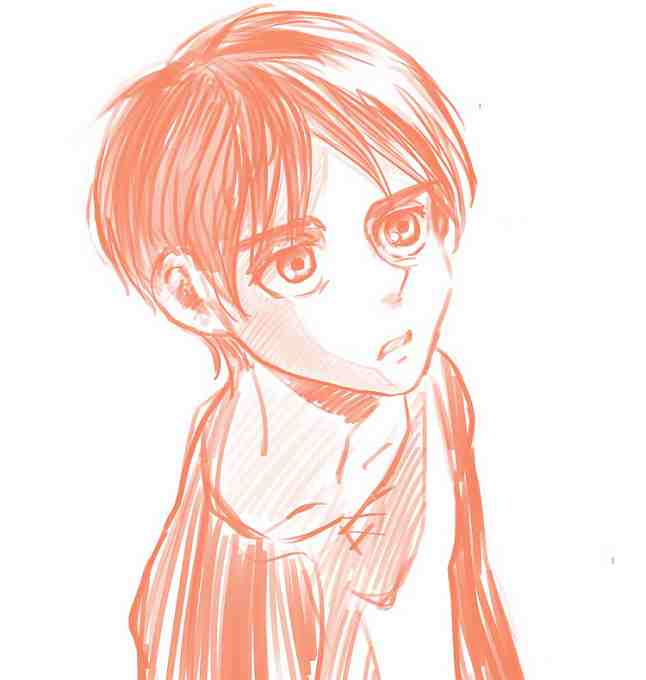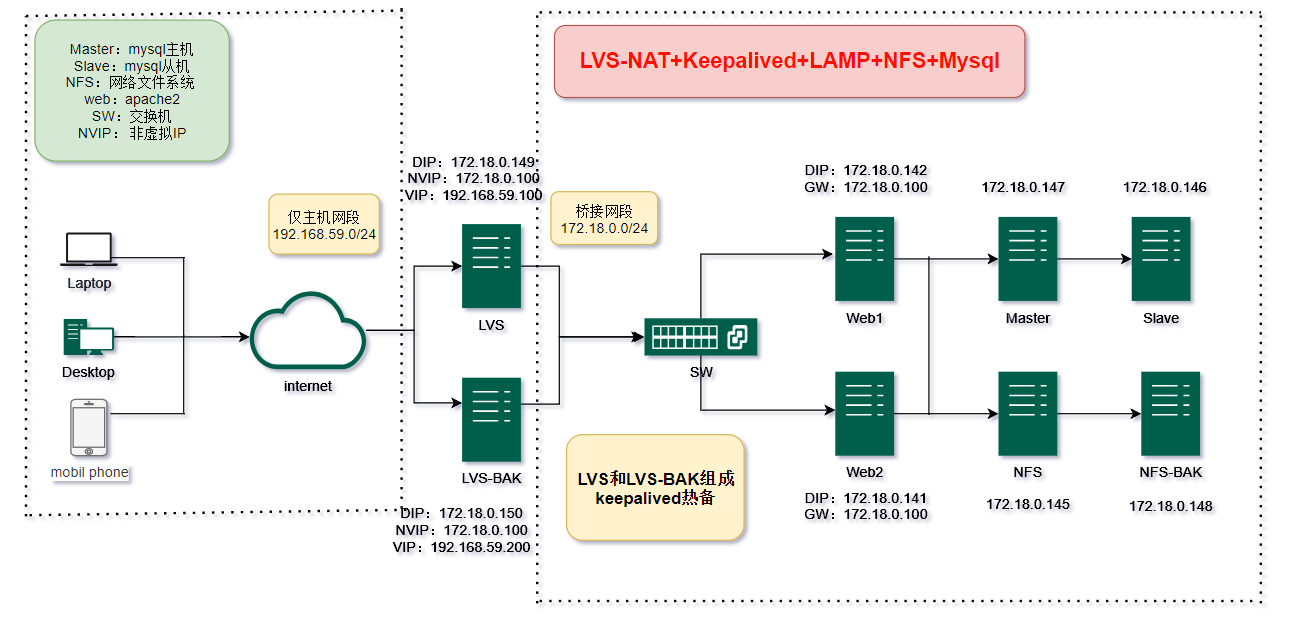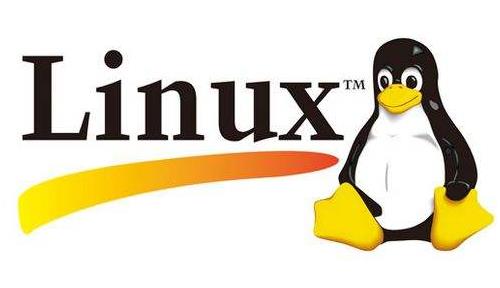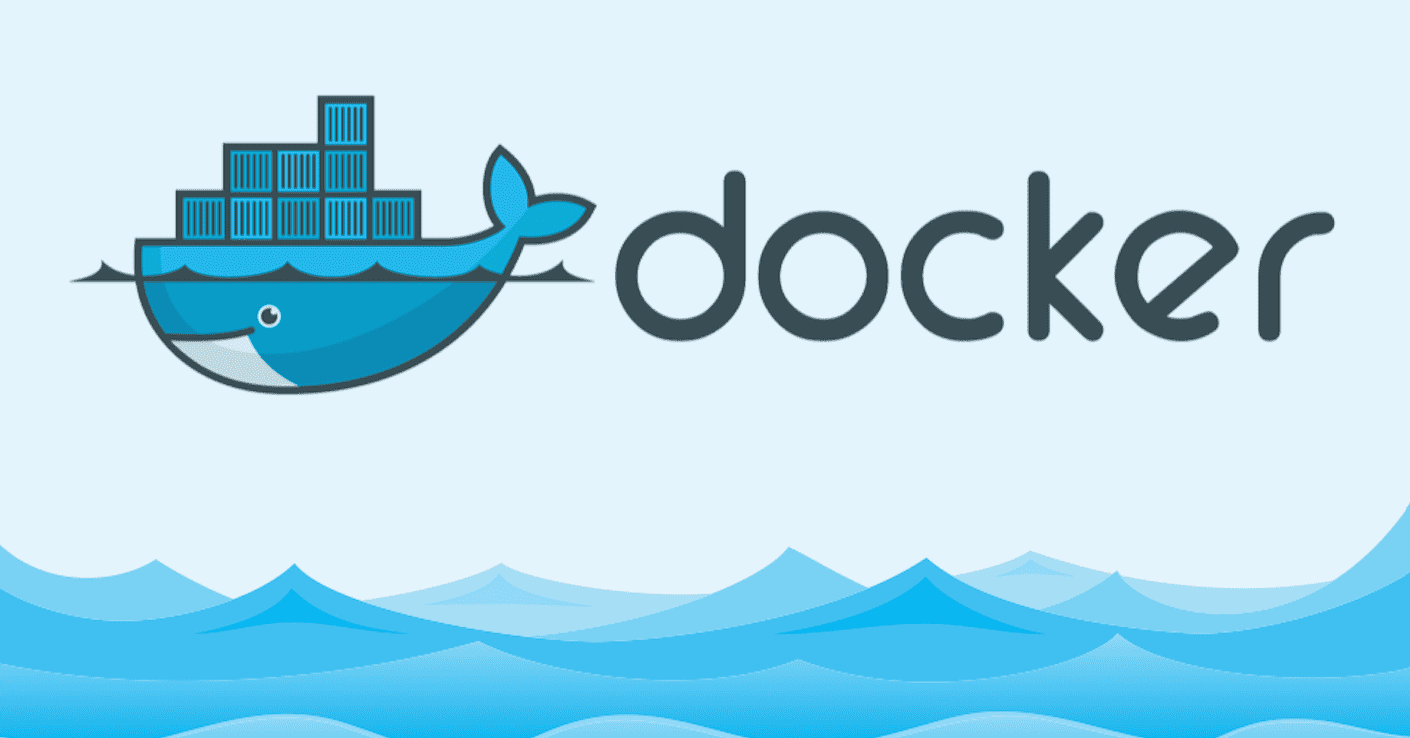LVS-NAT和Keepalived的高可用
LVS-NAT+Keepalived+LAMP+NFS+Mysql
架构图如下
LVS
1 | hostnamectl set-hostname LVS |
LVS-BAK
1 | hostnamectl set-hostname LVS-BAK |
Web1
1 | hostnamectl set-hostname web1 |
Web2
1 | hostnamectl set-hostname web2 |
Master
1 | hostnamectl set-hostname Master |
Slave
1 | apt update && apt install mysql-server -y |
NFS
1 | hostnamectl set-hostname NFS |
NFS-BAK
1 | hostnamectl set-hostname NFS-BAK |
测试:
1 | #在NFS-BAK上查看 |
总结:
到这里我们就完成了LVS-NAT和keepalived的高可用和负载均衡配置方案了,当然这仅仅是NAT,还有DR和tunnel以及fulltunnel (需要编译内核)模式。这种架构的优点是具有高可用性和负载均衡能力,可以在服务器出现故障时自动切换到其他正常的服务器上,从而保证服务的稳定性和可用性。此外,通过NFS文件共享woredpress的文件,还实现了数据的共享和同步,提高了系统的可靠性和灵活性。同时mysql还可以进行扩展,这里就不再做过多演示。那么问题来了,如果NFS-SERVER挂机怎么办?GG
本博客所有文章除特别声明外,均采用 CC BY-NC-SA 4.0 许可协议。转载请注明来自 破站!